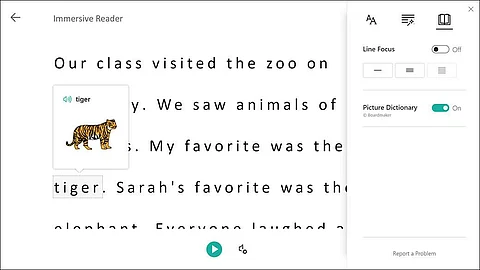
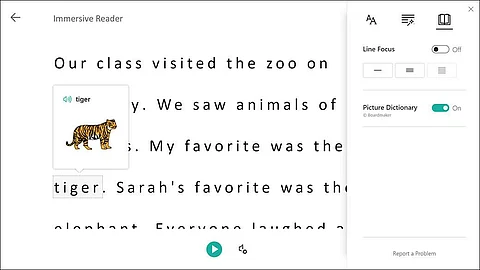
Microsoft has come up with a set of free features that enable every student to improve writing, reading comprehension and reading speed. The Immersive Reader included in their set of learning tools is a unique tool that enables students with learning differences such as dyslexia using text decoding solutions and helps build confidence for emerging readers through several features.
"With more than one billion people with disabilities in the world, we believe accessibility and inclusion are essential to delivering on our mission to empower every person and every organisation on the planet to achieve more. At Microsoft, we are passionate about creating products and services that are accessible to people with disabilities. To enable transformative change, accessibility needs to be a priority. It’s about ensuring that accessibility is woven into the fabric of what we design and build for every team, organisation, classroom and home. We do this because we believe there are no limits to what people can achieve when technology reflects the diversity of everyone who uses it," says Balendu Sharma, Director, Localisation and Accessibility, Microsoft India. We spoke to him to know more about the tools and how it is helping students, schools manage in the current scenario. Excerpts:
How is Microsoft Learning Tools helping children with special abilities learn comfortably?
For new readers and dyslexic readers, it is often hard to follow the syntax of a sentence without verbal indicators. Learning Tools aligned with Microsoft’s mission to empower every person and every organisation on the planet to achieve more enables students to improve reading and learning abilities. Teachers can explore techniques for better learning outcomes for all pupils, including those with learning differences like dyslexia.
What exactly is OneNote? How is it helping schools, teachers, students to learn better?
Microsoft OneNote is a free note-taking and personal information management (PIM) application for collecting, organising, and sharing digital information that works across all platforms (Windows, Mac, iPhone, Android, Kindle). It is a tool for classroom organisation that enables teachers and students to manage lesson plans, course content and collaboration through the digital notebook and ensures to every assignment or project is tracked. These Learning Tools are available across several Microsoft products, namely Word, OneNote, Outlook and Teams. These tools enable learners regardless of age or ability with easy to use features that reduce visual crowding, highlight text, break words into syllables, read text aloud, and provide visual references. Features like Dictation and Read Aloud help students hear their writing read aloud providing them essential feedback to edit their work and clearly communicate their ideas to others. Today’s educators are challenged to teach a wide range of abilities. Learning Tools also help educators personalise learning to allow them time to focus on their students.
For students with dyslexia, who suffer from difficulties in reading, writing, and poor memory, teachers use Immersive Reader widely to enhance their reading skills. How is the Immersive Reader effective?
Immersive Reader, included in OneNote Learning Tools, is a full-screen reading experience to increase the readability of content in OneNote documents. Learning Tools is designed to support students with dyslexia and dysgraphia in the classroom but can support anyone to improve reading aptitude. It enables students with learning differences to use text decoding solutions and helps build confidence for emerging readers through features like Line Focus and Picture Dictionary. In Salem, India for instance, Senthilkumar Govindarajulu, a teacher has opened the Helikx Open School and Learning Centre to educate children with learning disabilities. For nearly two decades, this school has been catering to the learning needs of children with a range of specific learning disabilities in the age group of 7-17 years. The school has helped more than 700 children, mostly from low-income groups, overcome their challenges. Using the power of Microsoft Learning Tools on OneNote to teach and engage with students, Senthilkumar is focusing on making communication easier for people with different learning disabilities. The school has deployed Microsoft Teams for every teacher and student. Kumar has created separate channels as per their grade, which allows them to learn even when they are away from the school, like in the current COVID-19 situation.
Are a lot of schools using these tools? Would you say this could be the future of learning?
Educational institutions like British School, Amity Institutions, Delhi Public School International are aggressively and actively using teams to conduct online classes. When we overcome the COVID-19 crisis, children will go back to their physical classrooms, and physical meetings will be reinstated in our calendars along with the virtual ones. But 'remote everything' trend will sustain, and tech intensity will continue to accelerate. Parents, students, and teachers should continue to communicate and collaborate for newer learning approaches.
How are these learning tools helping in the current scenario? How are teachers and students being benefitted during the lockdown?
Remote learning has become the new normal. Technology is the enabler for almost all that we do, be it for work, communicating with friends and of course, for education. Microsoft’s academic solution (O365 A1) is enabling learning continuity in schools and universities. While students are attending classes remotely, teachers are going the extra mile in keeping them engaged through new ways of interaction and collaboration. Teachers can see their students and draw them in as soon as there are any signs of attention lapse. Functionalities like Immersive Reader can create personalised learning experiences including language learning and helping students with special needs.
