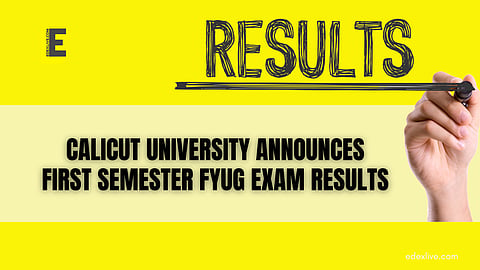
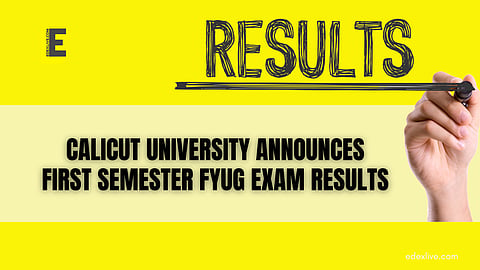
Calicut University has released the examination results for the first-semester Four-Year Undergraduate Program (FYUG) examination (November). Candidates who appeared for the exams can check their results and download the marks card from the official website at results.uoc.ac.in by entering their registration number, according to a Times Now report, on Monday, December 30.
Previously, the university also announced the results for regular, revaluation, supplementary, and improvement exams for various courses such as Bachelor of Arts (BA), Bachelor of Social Work (BSW), Bachelor of Commerce (BCom), Bachelor of Laws (LLB), Bachelor of Business Administration (BBA), Master of Business Administration (MBA), Master of Computer Applications (MCA), Master of Science (MSc), and other programmes.
How to check your results?
To check the first semester FYUG results, candidates should follow these steps:
Step 1: Go to the official website at results.uoc.ac.in
Step 2: Click on the link for “First Semester FYUG Examination November 2024” available on the homepage.
Step 3: Enter the registration number.
Step 4: The Calicut University FYUG results will be displayed on the screen.
Step 5: View and download the marksheet PDF.
Step 6: Save the marksheet for future reference.
Established in 1968, the University of Calicut is the largest in Kerala. It has 34 postgraduate departments and 406 affiliated colleges.
These colleges are spread across various districts, including 107 in Kozhikode, 78 in Thrissur, 126 in Malappuram, 78 in Palakkad, and 17 in Wayanad.
The university offers undergraduate, postgraduate, diploma, and certificate programmes and conducts exams.
