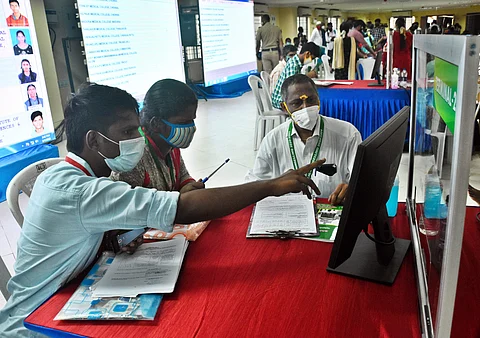
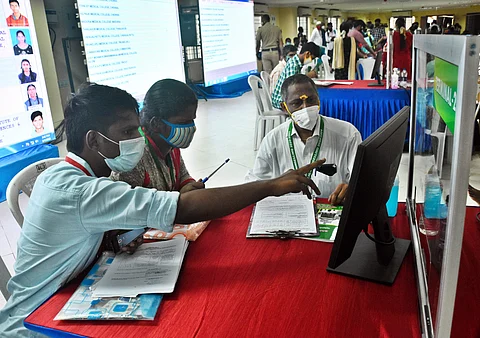
The Medical Counselling Committee, which is currently conducting round one of the NEET PG 2022 counselling, has released a notification regarding its password policy for the counselling process.
The MCC has released a set of instructions for candidates to follow in order to ensure that their password is not compromised during the counselling process. The MCC has said that this was done in light of several instances of candidates facing issues during the counselling due to their passwords being compromised.
Amongst the instructions, the MCC has advised aspirants to logout immediately after they finish working on the official counselling portal mcc.nic.in. They have also been asked to change their passwords regularly and refrain from replying to any email that asks for their NEET PG counselling login ID and password.
According to the password policy of the MCC, the candidate's passwords must be eight to 13 characters long and must consist an uppercase letter, a lowercase letter, a numerical character between 0 to 9, and a special character from amongst @#$%^&*!.
The MCC has also detailed the mechanisms in place that allow students to change their passwords in its notification.
In order to change your password on the portal once you are logged in, follow these steps:
1. Click on the Change Password tab
2. Enter your old password
3. Enter new password
4. Enter the captcha
5. Click on sumbit. Your password will be updated. Log in with the new credentials.
If candidates use the forgot password or reset password option, they can change their passwords either through SMS verification code or email reset link.
If you click on reset password and select the SMS verification code option, you will be required to enter your application number and date of birth. If these credentials match with those on MCC's database, then you will be sent a verification One Time Password (OTP) on your registered mobile number, upon entering which, you will be able to change your password.
If you opt to change your password through an email reset link, upon entering your application number and date of birth, a password reset link will be sent to your registered email ID, through which you can change your password.
The MCC has cautioned aspirants against sharing their OTP with anyone else, and has added that it will not be responsible for misuse of OTP or password.
