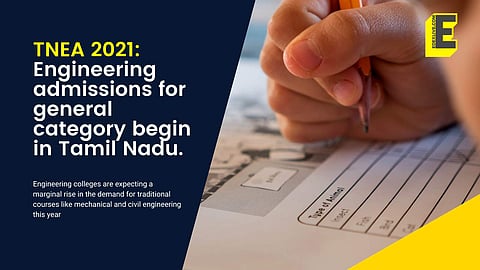
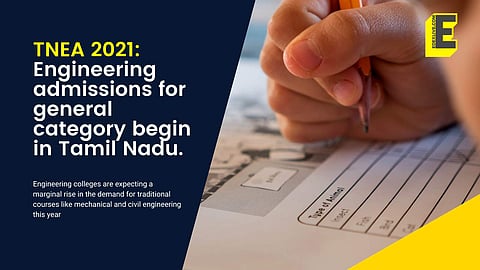
The Tamil Nadu Engineering Admissions (TNEA) 2021 counselling is scheduled from September 27 to September 30. The detailed counselling schedule can be found at tneaonline.org. Candidates are required to register and log in for counselling via the official website. TNEA-2021 counselling will be held in four rounds.
Engineering colleges are expecting a marginal rise in the demand for traditional courses like mechanical and civil engineering this year. Experts believe the competition is tough as well and have advised students to lock in as many choices as they could while filling the list of their preferred courses and colleges. In such critical times, goof-ups are common so in case you forget your password — here is what to do.
How to reset your password?
Students who forgot the login password can reset their password via tneaonline.org.
Click on 'login' button
On the login page you will find the 'Forgot password', click on it
Enter your email ID that you used during the initial registration process
Press 'send password reset link' button If your email ID is valid
You will have receive an email from TNEA with the reset link which will be valid for only 30 minutes from the time you initiated the reset request
Click the email link and you will be redirected to the TNEA website where you can enter the new password
Once you are done, click save. This will reset your password immediately.
Login with your new password
TNEA committee released the allotment details for special reservation categories on September 25. A total of 6,442 students got allotments under various reservations
