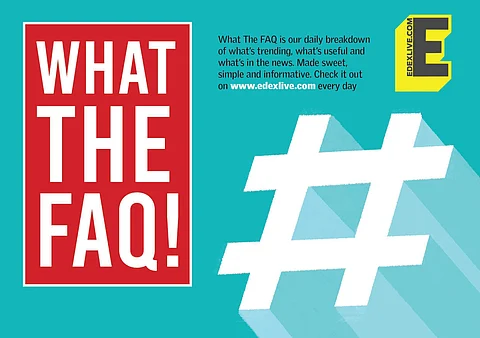
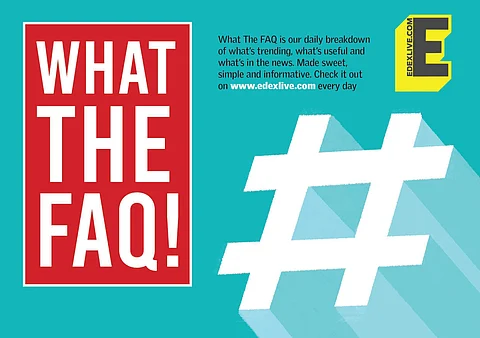
If you don't already know why the name Shweta has been a top trend on Twitter for the past few days, we are here to enlighten you. A lot of you must be wondering why a random name has triggered a meme fest online and become the talk of the town.
Let's jump straight into the why, how and what of the trend on social media.
Why is the name Shweta trending on Twitter?
Ans: The answer is quite simple - because of a leaked Zoom call of an online class where among 111 participants, a girl named Shweta forgot to mute her microphone. As a result of which her private conversation with a friend was revealed publicly and thus grabbed netizen's attention online. The trend began with the upload of a video on Youtube, which was a screen recording of that same Zoom meeting. Shweta went on to share secrets not realising that her mic is on while others tried to stop her.
READ ALSO: What the FAQ: Everything you need to know about defamation after the MJ Akbar-Priya Ramani case
What did Shweta say on the Zoom call?
Ans: In the now viral video, the girl is heard discussing another boy's romantic relationship. On the call, she further details the boy's past relationships as told to her. The call caught everybody's attention online since Shweta discussed intimate details about the boy's relationship. The entire world now knows the boy's secrets as she kept her mic on by mistake. However, it is not yet clear where the video or the recording originated from.
How can you mute yourselves on Zoom?
Ans: Most of the video calling platforms including Zoom, Microsoft Teams, Skype, among others allow users to mute their audio before or during a call but a lot of us don't know how the mute audio feature works.
Here are a few simple steps to mute your mic:
-Go to the Zoom app on your phone or desktop and click on the settings menu
- Then tap on the Audio option
- Check the 'Always mute the microphone when joining a meeting' option displayed at the bottom of the screen
- Now, the mute button will be turned off automatically whenever you join a video call. You can mute and unmute yourself by clicking the mic icon whenever required
