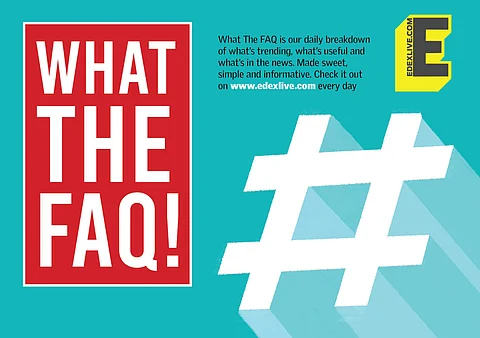
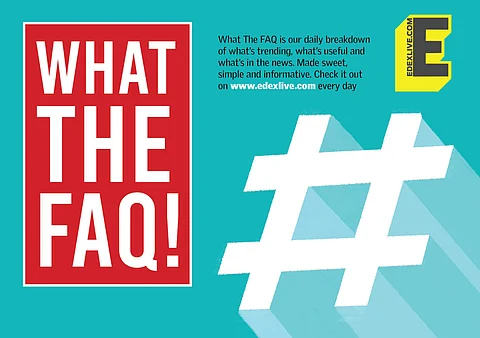
The Election Commission of India released the electronic version of the voters' photo identity card on January 25, which can now be stored and downloaded on mobile phones and on your personal desktop. From Monday (February 1), all voters have been allowed to download their digital Voter ID cards through the EC's official voter portal. The public in poll-bound West Bengal, Tamil Nadu, Assam, Kerala and Puducherry will be the first ones to use the digital ID cards as elections are due in these states and the union territory around April and May 2021.
Here, we answer some of the most important questions related to the digital Voter IDs, how to access yours and more.
What is the digital Voter identity card?
Ans: The digital photo identity card or e-elector photo identity card is a non-editable digital version of the voter ID card, which will be used by every Indian citizen from February 1, 2021. The digital Voter ID can be saved in applications such as digital locker just like PAN, Aadhaar or your Driving License.
What will happen to the physical voter card?
Ans: The physical voter card will continue to be in use. The physical card takes time to print and reach the voter, thus a digital alternative was developed in efforts to provide faster delivery and easy accessibility. Introduced in 1993, the physical ID cards are accepted everywhere across the country as identity and address proof.
What is e-EPIC?
Ans: The e-EPIC or Electronic Electoral Photo Identity Card is a secure portable document format (PDF) version of our Voter ID, which can be downloaded on mobile or in a self-printable form on the desktop. A voter can thus store the card on his/her mobile, upload it as a PDF on Digi locker or print it or even self-laminate it.
Who is eligible for e-EPIC?
Ans: All general voters who have a valid EPIC number. All new electors registered during special summary revision 2021 (i.e. those who applied during November - December 2020). Those who provided their unique mobile numbers and got hem registered with their Voter IDs had received a message to download e-EPIC between January 25 and 31, 2021. Others can download e-EPIC from February 1, 2021, onwards.
What are the major steps to download your digital Voter ID cards?
Ans: Visit the voterportal.eci.gov.in
- Create an account by entering the relevant details
- Log in and go to the menu which says 'Download e-EPIC'
- Enter your EPIC number or form reference number
- A one-time password (OTP) will be sent to your registered mobile number
- Then click on download e-EPIC
- If you lose your e-EPIC number, you can find it on voterportal.eci.gov.in
