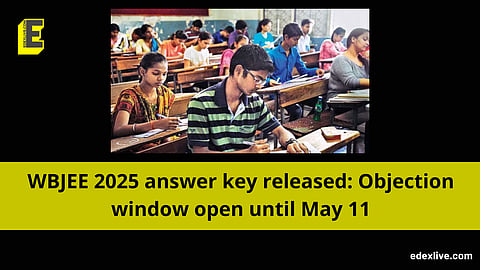
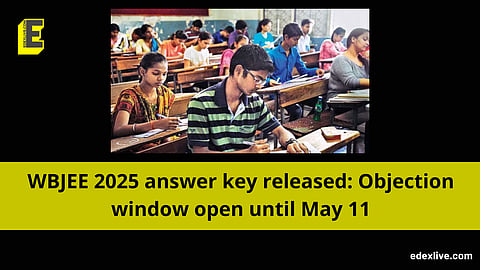
The West Bengal Joint Entrance Examination Board (WBJEEB) released the provisional answer key for WBJEE 2025 on Friday, May 9.
Registered candidates can access and download the answer key from the official website, wbjeeb.nic.in, using their roll number.
Steps to download the WBJEE 2025 answer key
Follow these steps to download the answer key:
1) To view the answer key, candidates should visit wbjeeb.nic.in
2) Navigate to the 'Examinations' tab, and select WBJEE.
3) Click on “Model Answer Key – View and Challenge for WBJEE 2025” under the Candidate Activity Board
4) Log in with their application number and password
5) The answer key will appear on the screen for download as a PDF.
6) Retain the copy for future reference.
How to raise objections
Candidates can challenge the provisional answer key until May 11, 2025, by paying Rs 500 per question.
1) Log in to your account.
2) Click “Challenge Answer Key"
3) Select the question to raise your objection and provide supporting material if needed
4) Pay the fee and submit the objection.
The board will release a final answer key after reviewing all challenges, and no further objections will be accepted thereafter.
Calculating marks using the answer key
To estimate scores, candidates can use the formula:
Maximum marks x number of correct responses – Negative marking x number of incorrect responses
The WBJEE 2025 exam was conducted on April 27 in two shifts, for admissions to Engineering, Technology, Pharmacy, and Architecture courses across West Bengal. The merit list and ranks will be based on the final answer key.
