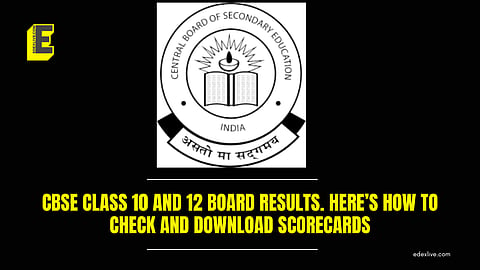
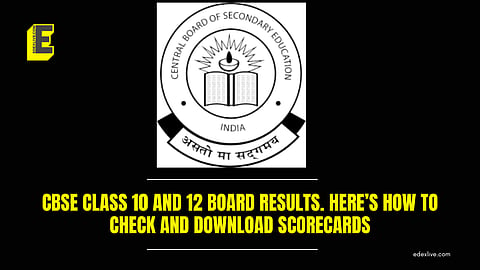
The Central Board of Secondary Education (CBSE) is expected to announce the Class 10 and 12 results for 2025 by May 20, following trends from previous years. In 2024, the results were declared on May 13.
Students can check their CBSE Class 10 and 12 results on the following official portals:
- cbse.gov.in
- results.cbse.nic.in
One can also download scorecards using the DigiLocker.
Here are steps to download the CBSE scorecard from official websites
To access and download the CBSE Class 10 and 12 scorecards 2025 PDF, follow these steps:
1. Visit the official websites: cbse.gov.in or results.cbse.nic.in.
2. Click on the CBSE Class 10 or 12 scorecard 2025 PDF link.
3. Enter the required login credentials: application number and date of birth.
4. The scorecard PDF will appear on the screen.
5. Download and save the scorecard for future reference.
6. Take a printout of the scorecard.
Downloading scorecard via DigiLocker
Students can also access their CBSE Class 10 and 12 scorecards through DigiLocker by following these steps:
1. Register on the DigiLocker portal using the six-digit access code provided by the school, school code, and CBSE exam roll number.
2. Confirm your mobile number by entering the OTP received.
3. Log in to DigiLocker using your registered mobile number or email ID and password.
4. Navigate to the documents section and locate the CBSE Class 10 or 12 scorecard.
5. Download the scorecard for future use.
Login credentials
To download the scorecard from either the official websites or DigiLocker, students will need:
- Application number
- Date of birth
- For DigiLocker: School-provided six-digit access code, school code, and CBSE exam roll number
For more details on CBSE Class 10 and 12 results 2025, visit the official websites: cbse.gov.in or results.cbse.nic.in.
