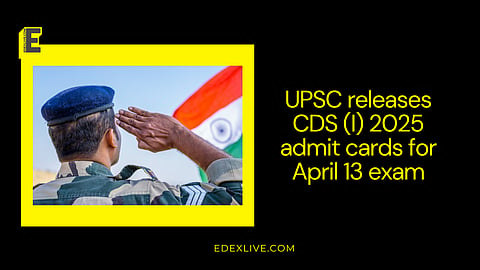
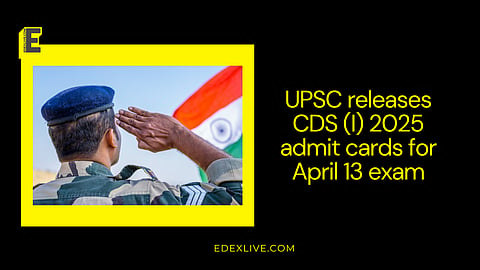
The Union Public Service Commission (UPSC) issued the admit cards for the Combined Defence Services (CDS) Examination (I) 2025 to be conducted on April 3, 2025.
Registered candidates can now download their hall tickets from the official website, upsconline.gov.in.
How to download UPSC CDS 1 admit card 2025
Follow these steps to get your hall ticket:
1. Go to the official UPSC website at upsc.gov.in.
2. Locate and click on the ‘UPSC CDS 1 2025 Admit Card’ link.
3. On the homepage, find the ‘Admit Card’ section.
4. Select the ‘E-Admit Cards for Various Examinations of UPSC’ option.
5. On the new page, click the CDS 1 Admit Card 2025 download link.
6. Read the on-screen instructions carefully.
7. Choose to proceed with either your registration number or roll number. 8. Enter the required details, including registration/roll Number, date of birth, and verification code.
9. Submit the information to download the admit card.
10. Print a copy of the admit card for future reference.
Important instructions for candidates
Candidates must bring their admit cards along with a valid photo ID to the examination center on the test day.
Candidates should thoroughly check all details on the admit card, such as their name, photograph, exam date, and center information.
If any discrepancies are found, they must promptly contact UPSC authorities for rectification.
For the latest updates, aspirants are encouraged to regularly visit the official UPSC website.
The CDS exam, held twice a year, facilitates recruitment into the Indian Military Academy (IMA), Indian Naval Academy (INA), Air Force Academy (AFA), and Officers' Training Academy (OTA).
